
As I mentioned in the Description section, it was all done within Lightroom and used Matt Kloskowski's Sin City preset as a starting point. Okay, so I'll shut up for now and present you with the different settings used in Lightroom to achieve the look shown above.
Step 1.
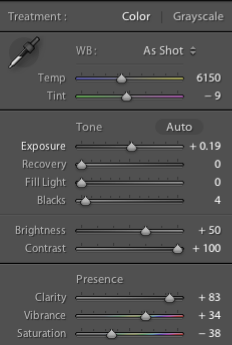
Step 2.
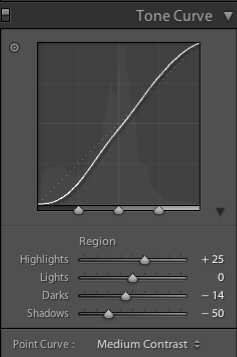
Step 3.

Step 4.
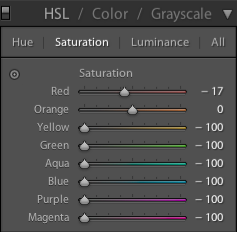
Step 5.
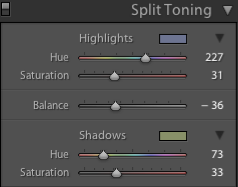
Step 6.
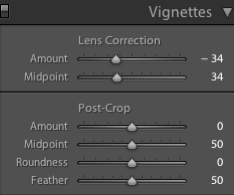
Starting Image:




4 comments:
I think my camera bag is making an appearance, peeking out just behind the rock there.
Nice tutorial, Juan.
Thanks Jared! Yes, that is your camera bag, I never got around cloning it out in PS.
I do love those presets of Matt's, myself. They are a great jumping off point.
Yes RestedTraveler, they are a great starting point and they have helped me speed up my workflow quite a bit.
Post a Comment